When we work at a desk, using a keyboard can rarely be avoided. But with the near-constant typing, the issues and concerns that come with it have also increased.
Long hours spent using the keyboard to fill in entries, typing long pieces of content, and replying to emails can exert a lot of pressure on our hands and our wrists, causing them to get stiff and painful after a point.
If you’ve been experiencing sharp pain radiating from your wrists or numbness, in all likelihood, you may be suffering from carpal tunnel syndrome.
Of all the many ways you may have been trying to prevent developing carpal tunnel syndrome, you are mistaken if you think a standing desk alone will help you prevent it or reduce your chances of developing it. You need to implement certain other methods and use a standing desk if you want some relief from the pain of carpal tunnel syndrome.
So, if you have been trying to think of foolproof and effective ways to cure your carpal tunnel syndrome once and for all, keep reading.
Table of Contents
What Is Carpal Tunnel Syndrome?
Before we go on to explore the best ways to prevent carpal tunnel syndrome even when you have to work from your desk, let us first understand what carpal tunnel syndrome is.

Also known as median nerve compression, carpal tunnel is caused by excessive pressure exerted on your medium nerve that is found in your arms. This nerve runs through a narrow passage or space in your wrist known as carpal tunnel, hence the name.
Suppose your job requires you to constantly move your arms, usually in a repetitive motion typing on the keyboard. This will likely result in higher chances of you feeling a tingling sensation or some numbness and weakness in your hands after a certain period. This is a symptom of carpal tunnel syndrome that you should look out for.
Have you ever felt a shock in any of your fingers? The feeling you get in your hands due to carpal tunnel syndrome is the same feeling or sensation that you get when you experience a shock.

If you are developing carpal tunnel syndrome, there are some signs you should be looking out for.
- You will have trouble grasping things.
- You will feel a persistent tingling sensation.
- Eventually, you will start experiencing sharp pain shooting right from the tips of your finger to your arms.
- You will constantly have the urge to itch the middle of your palm.
- Once the muscle in your hand starts shrinking, the pain and cramps will elevate.
Between men and women, the latter are more susceptible to getting afflicted by the syndrome. If the carpal tunnel in your wrist is narrow, or you have a poor medical history, and you have long-term keyboard usage, you are very likely to develop carpal tunnel syndrome.
Repeatedly moving your wrist and putting your hands in a position where they sit lower than your wrists can be a significant factor that can lead to you developing carpal tunnel syndrome.
Other medical conditions such as obesity, hypothyroidism, pregnancy, and arthritis may also lead to this syndrome.
Diagnosis
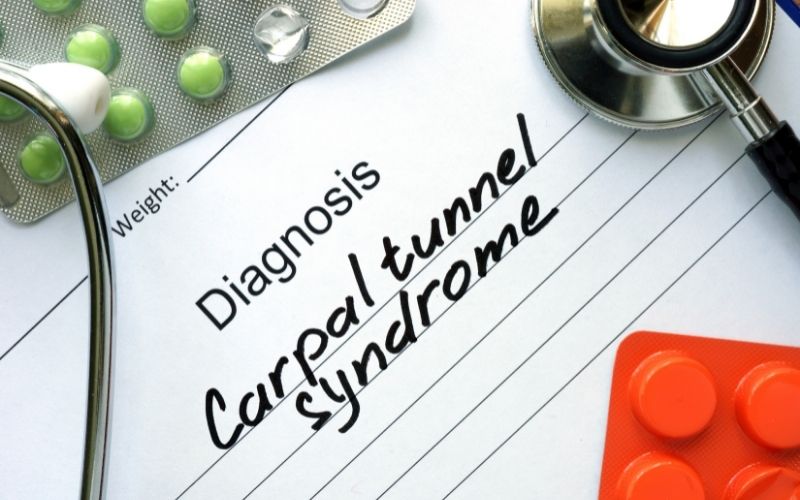
If you feel you have developed the syndrome, you can undertake one of the following tests to diagnose determine whether you have carpal tunnel and work towards improving it before it turns worse:
- The tinel sign test is where your doctor taps the affected nerve after extending your arms to the maximum length.
- The electromyogram test is where a thin electrode is pushed inside the muscles to check the electrical activity.
- Tests may be conducted where electrodes are taped to your skin to measure the nerves’ signals present in your arm.
Once these diagnoses are conducted, and you are informed of how far or early you are into the syndrome, you can follow the treatment procedures that are best suited for your condition.
What Is The Best Position For Carpal Tunnel?
Carpal tunnel syndrome tends to get worse if not diagnosed or treated on time. If too much pressure is put on the median nerve, you are at risk of permanently damaging your wrist muscles.

It is thus crucial to be aware of your wrist placement whenever you are seated at your desk. Here are some tips you can follow to place your hands properly while using the keyboard:
- Keep your wrist in a neutral position. This means, your hand should be in line with your wrist to avoid putting excessive pressure on your wrist.
- Keep your wrists straight without bending your fingers inwards or outwards.
- When gripping onto objects, whether it is a pen you are writing with while working or handling the mouse while using the computer, make sure your grip is relaxed and not very tight.
- Do not twist, bend, or move your wrist for prolonged periods without intervals.
- Your keyboard and your chair should be positioned such that your wrists are not bent when you are typing, your back is adequately supported, and you are at eye level with the monitor.
Does A Standing Desk Help With Carpal Tunnel?

If you have switched your traditional desk with a standing desk in hopes of curing your carpal tunnel syndrome, you might be in for some disappointment.
A standing desk can help with carpal tunnel only if it is effectively used alongside a few other necessary steps to cure the syndrome.
First, you need to make sure that the desk is ergonomically designed to allow you better health benefits and higher productivity. Even when you are standing and working, you cannot compromise on your posture. Correct posture and correct placement of your wrists are key to preventing and fighting off carpal tunnel.

You also need to make sure that the standing desk places your monitor at a comfortable height where you don’t need to flex your arms or hands too much to reach the keyboard.
A standing desk should help you keep your hand in a neutral position while working while leaving you with enough space to rest your hands in between.
If the desk manages to meet all these requirements to allow you to reduce the pressure on the meridian nerve, a standing desk can be an effective tool in overcoming carpal tunnel syndrome.
How Can I Avoid Carpal Tunnel At My Desk?
Here are some effective measures you can take to not only prevent carpal tunnel at your desk but even help reverse the damage your wrists may have already undergone.

It’s also better if you don’t wait for the symptoms to worsen before you make the necessary changes that can prevent carpal tunnel syndrome. The sooner you apply the following preventive measures, the better.
- Make sure to take as many breaks from your typing and keyboard usage as possible. It is usually the repetitive motion of your arms that can cause the syndrome. Taking regular breaks will help reduce your pain and reduce your chances of developing the syndrome.
- Include nerve gliding exercises into your routine. These exercises allow your nerves to glide more normally instead of how they will glide when you exert too much pressure on your arms.

- You can wear a wrist splint while you work on your computer to reduce the pressure exerted on your wrist. A splint may also help you overcome the numbness or tingling sensation that comes from too much keyboard usage.
- Pay attention to your posture, keep your hands in the correct position, make sure your alignment is correct in terms of your desk and pieces of equipment, and your workstation is ergonomically adept.

- If you tend to fall ill regularly, have a weak immune system, suffer from diabetes, are obese, or are an excessive smoker, your chances of developing the syndrome are higher. Make sure you exercise regularly, eat a nutritious diet, maintain a fixed and proper sleep schedule, and avoid smoking and drinking or indulging in any bad habits that may adversely affect your health.
- If you want to be more comfortable at your workstation and avoid carpal tunnel syndrome, you must maintain good office ergonomics. Arrange all the items on your desk, whether it is a standing desk or a sitting desk, in a way where they are comfortably and efficiently accessible to you.
- Ergonomic placement of the desk, computer, chair, and other tools you work with is vital so that you avoid sitting in awkward positions that may injure you.
Conclusion
We hope all your questions about whether a standing desk can help with carpal tunnel have been answered. Spending too much time glued to our chairs working away at the computer has never proven healthy for anyone. So, if you have already started using a standing desk, you’re already on your way to improving your health. You also need to make sure that you are taking care of your overall health.
At the same time, it is imperative that you take frequent breaks and follow all the tips and suggestions given here to make sure your work doesn’t end up harming your health.

My name is Vance, and I am the owner of To Ergonomics. Our mission is to improve your workflow by helping you create a supportive and welcoming environment. We hope that you’ll find what you’re looking for while you’re here.

