Have you been working diligently at your desk to complete the day’s work while dealing with persistent knee pain that simply won’t go away? If you sit for extended periods at a desk, you may be setting yourself up for chronic knee pain.
Sitting at a desk for hours on end is known to significantly affect our health. Not only is it known to cause chronic illnesses like heart disease and high blood pressure, but it is also responsible for a lot of the pain you may be experiencing, including knee pain.
So how do you do your work while taking care of your knee pain? Here is a guide on how to sit in an office chair to avoid knee pain.
Snippet: Sitting for prolonged hours to finish your office work becomes more difficult when your chair causes awful knee pain. It might help you get the work done, but it also affects you negatively in many different ways. Hence, it’s important to take regular breaks, sit upright, and use an ergonomic office chair.
Table of Contents
Why Do My Knees Hurt When I Sit At My Desk?

Our bodies aren’t designed to sit for prolonged hours. We all do it, but we also know that it comes at a cost.
For people who work in an office where they have to sit in front of a screen for several hours, 9 out of 10 times, they are bound to suffer from some kind of stiffness or pain. This is because of inactivity that causes an increase in musculoskeletal problems.
One of the biggest causes of knee pain is a sedentary lifestyle. Athletes who took a break from physical activity reported knee pain after prolonged rest.
When you stand, your knees bear most of your body weight, which helps to stabilize your posture. Inactivity and extended sitting can cause muscles to atrophy and the quadriceps to tighten. As a result, carrying your body weight, especially when standing, can get difficult on your knees and can cause pain and stiffness.
Here are some of the main reasons why your office desk is causing your knee discomfort:
Amount Of Time You Spend Sitting
Desk jobs often involve having to get an inordinate amount of work done within a deadline. This results in you sitting at your desk for extended periods, often with no breaks. And sitting for long periods can cause muscular stiffness. It is recommended that you get up every few minutes to relieve the strain on your knees.
Your Posture
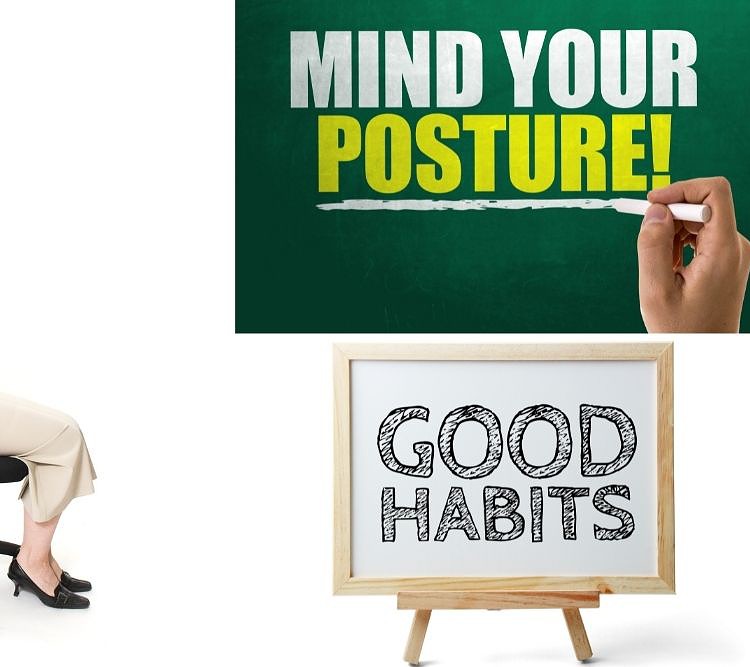
Sometimes, it’s more than the prolonged sitting that is affecting your knees. Perhaps you get up and move around every now and then, yet you still have knee pain. In such cases, it’s not how long you sit that’s causing your knee pain, but how you sit.
Sometimes, awkward postures can feel very comfortable. But, the pain will creep in soon after and it will more likely be multiplied. If you have soreness in your kneecaps, it’s a good sign that your sitting position is to blame. In that case, the issue might be that you are sitting cross-legged. Sitting straight with both feet on the ground and without slouching is the best way to avoid this and reduce the risk of neck and back pain.
Type Of Furniture/Chair

Let’s assume you take all the necessary precautions like taking regular breaks to exercise and sitting upright. But you have a dreadful chair that kills your knees and back. In that case, you’ve already identified 100% of the problem.
Some manufacturers design chairs without considering human anatomy. You may have a chair that is too low, too high, or lacks armrests and support. Some chairs also have sitting postures that put a strain on your back, neck, knees, and other body parts. This is why it is crucial that you select a chair with the proper form, height, and alignment.
Underlying Health Conditions
Another reason you could be experiencing knee discomfort is if you have an underlying health issue like arthritis, chondromalacia, or any untreated injuries. In such cases, you should seek medical care to better deal with the pain.
How Can I Sit Without Hurting My Knees?
While there are a large number of factors that can cause knee pain when sitting in an office chair, you can still avoid having sore knees by following certain guidelines:
- Don’t sit for long periods . get up for 5 to 10 minutes for a brisk walk around the office or a quick refreshment break every hour.
- Adjust your workplace chair to meet your needs, or invest in a medically recommended chair that promotes excellent posture and comfort, appropriate for your height and body shape.

- Sit upright with your back against the chair and both feet on the ground. Do not sit with your knees up, your legs crossed, and your back slouched.
- Set your gadgets, such as your keyboard, mouse, and laptop, within arm’s reach and in a position that does not require you to strain your back, neck, or head to operate them.
- Consider getting an adjustable standing desk. It can allow you to continue working for long periods by switching between standing and sitting on your chair.
What Is The Best Sitting Position For Knee Pain?
Knowing how to sit in your office chair is key to a pain-free working experience.
Here’s what the best seating position should look like —

- Keep your legs level on the floor, knees bent at a 90-degree angle and slightly apart. If your legs don’t touch the floor, use a footrest.
- Ensure that your elbows are at a 90-degree angle or in an L shape.
- Your back should be supported along the backrest of your chair, with your lower back sinking into the farthest portion of the chair, to keep your spine upright.
- Make sure your head is aligned with your spine.
How Should You Adjust A Chair To Minimize Knee Pain After Sitting?
If you’re concerned about minimizing knee pain and have exhausted all of the recommended sitting postures, grab a chair and follow the tips below.
- Recline the chair at a 100-110 degree angle
- Adjust the lumbar support so that it supports your lower back.
- Adjust your armrests to allow your shoulders to be low and relaxed.
- Adjust the height of your chair in a way that your feet can lay flat on the ground.
- When seated, the chair should be placed directly in front of the computer monitor so that it is in your line of sight.
Other Ways To Avoid Knee Pain
Even when you get out of the office chair, there are lots of additional things you can do to help avoid or alleviate your knee pain. There are methods that will help you to improve your knee health. They can also be implemented into your daily routine at home so that when you return to your office chair, you feel fit and energized.
Avoid Kneeling Too Often

If you work in a labor-intensive department at your workplace that needs you to kneel regularly, or have important files and work equipment on the ground, you should consider finding a means to move them to a new location that does not require you to kneel. Kneeling down too frequently has been linked to knee pain.
Do Some Knee Exercises
Sitting To Standing
This is a highly efficient technique to relieve knee pain and is often recommended after knee surgery. Sit upright with your legs aligned and lift yourself to stand up straight.
Knee Pulls
Lay flat on your back, then pull your knee towards your chest. Hold this position for a few seconds before stretching it out. Repeat the exercise with the other leg.
Calf Raise
Place your arms straight by your waist. Keep your head aligned with your back straight and feet only slightly apart. Then, raise your feet off the ground and stay on your toes such that your whole weight is supported by your calves and toes.
Leg Extensions
Try this from your office chair by raising one leg off the ground and stretching it out straight. Allow it to remain extended for a few seconds until you can no longer hold it, then switch. Repeat this a few times.
Self-Care
Ointment

There are several anti-inflammatory agents available on the market such as balms and ointments. If you have frequent knee pain or muscle soreness, you can rub these ointments on those places to ease pain and minimize swelling.
Hold And Cold Therapy
Hold and cold therapy is a method of alternating heat and cold packs to ease pain and swelling.
The Final Verdict

The stress of sitting at a desk all day can severely impact our physiological health. This leads to many people developing persistent back, neck, and knee problems. It thus becomes necessary to take a step back and assess our lifestyle to make sure we’re not jeopardizing our health to finish a day’s job at the office.
Always remember to take frequent, short breaks, stretch, maintain your posture, and adjust your workplace chair. However, if your knee pain at work becomes unbearable to the point that you struggle to stand, contact your physician to rule out any underlying medical conditions.

My name is Vance, and I am the owner of To Ergonomics. Our mission is to improve your workflow by helping you create a supportive and welcoming environment. We hope that you’ll find what you’re looking for while you’re here.


Matthew
Thursday 18th of July 2024
Hi Vance,
I just wanted to say thanks so much for this article. It was a real blessing! All the best to you and yours. And if I can offer a prayer intention for you please shoot me an email. Peace!
Matthew