A typical workday for a full-time job requires sitting on a chair 8 hours a day, 5 days a week.
Sitting for more than 8 hours a day with limited physical activity is indicated as “high-risk,” impacting overall health by increasing cholesterol levels, body fat, high blood sugar, and blood pressure. Sitting for extended periods will lead to hip stress and inflammation.
Incorrect posture and sitting position in your office chair will inevitably result in hip pain.
By adjusting your office chair correctly and practicing stretching exercises, it’s possible to reduce hip pain caused by sitting.
In this article, learn the top causes of hip pain when sitting on your office chair. We’ve also got some tips on how to reduce hip pain to help with comfort and productivity.
Table of Contents
- Why do you need strong and healthy hips?
- Can my office chair cause hip pain?
- What are the first signs of hip problems?
- Causes of Hip Pain when Sitting: Why does my office chair make my hips hurt?
- How can you reduce hip pain when sitting?
- Office Ergonomics: What is the best position to sit on an office chair?
- How to adjust my office chair to avoid hip pain?
- What exercises should I take to reduce/prevent my hip pain?
- Conclusion
Why do you need strong and healthy hips?
When you pull all-nighters in the office, the first body pain you notice will probably be in your back or shoulders.
However, one issue that’s not given much attention is hip pain. Hips are important joints responsible for movement, balance, and comfort for almost all physical activities, including standing, walking, running, and sitting.
Can my office chair cause hip pain?

When seated, your torso and legs are pulled together, but your hip flexors aren’t activated.
This means that prolonged sitting can shorten hip flexors, which leads to hip pain and tightness.
Failing to adjust your office chair to achieve optimal sitting posture can also lead to unnatural torsion of your hips, causing cramps and joint pain.
Adjusting your office chair and posture is essential to avoid hip damage that can worsen as you age.
What are the first signs of hip problems?
Hip pain is experienced in the joint or surrounding muscles, nerves, ligaments, or tendons.
It can be felt in the groin, upper thigh, or outer hip.
These are some of the most common early signs of hip problems:
- Hip or groin pain and discomfort – can limit movement
- Stiffness
- Acute or chronic limping
- Swelling and tenderness
When not addressed immediately, hip problems can lead to disability and disease, including tendonitis, hip bursitis, and osteoarthritis.
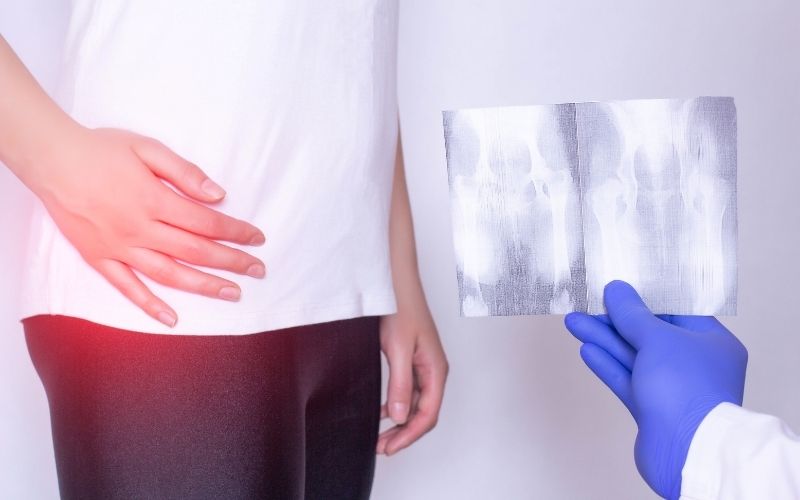
Where is your hip pain?
The first step to address correct poor sitting posture is to pinpoint the exact location of your hip pain. From there, you can figure out what adjustments to make in your office chair:
- Outer part of the hip, buttock, or upper thigh: issues with muscles, ligaments, or tendons in the hip
- Inner part of the hip or groin area: issues with hip bones or joints.
Pain in your lower back might also be transferred to your hips.
Causes of Hip Pain when Sitting: Why does my office chair make my hips hurt?
Identify the different factors contributing to hip pain to find out what they mean and what you can do to avoid it.
Poor Posture and Slouching

The leading cause of hip pain when seated is poor posture and slouching.
This may be due to a lack of right back and hip support, which puts added pressure on your hips when sitting.
Sitting Cross-Legged
Sitting with one leg folded or crossed at the knees or ankles twists your hips in an unnatural position, increasing stress on your hips.
While comfortable, crossing your legs can lead to injury. It will cause your hips to flex outwards, stretching and pulling your muscles, leading to cramping and wearing of muscles, tissues, and cartilage.
Rapid Movement
Any sudden movement such as standing up and twisting after being seated for long hours can cause tense muscles to strain or tear, leading to pain.
Uneven Surface

Having both feet level and flat on the ground when seated is one indicator of good posture.
Uneven and overly soft surfaces cause your body to tilt to one side, adding more weight and pressure to one side of your hips.
How can you reduce hip pain when sitting?
Having an ergonomic chair doesn’t automatically mean that your posture is correct. To reduce hip pain sitting in your office chair, remember these important strategies:
1. Hip Angle
Sitting with your hips bent more than 90 degrees can lead to hip problems concerning:
- Joints
- Nerves
To watch your hip angle, here’s what you can do:
- Avoid low chairs
- Tilt your seat forward so that your hips are higher than your knees
- Recline your backrest slightly
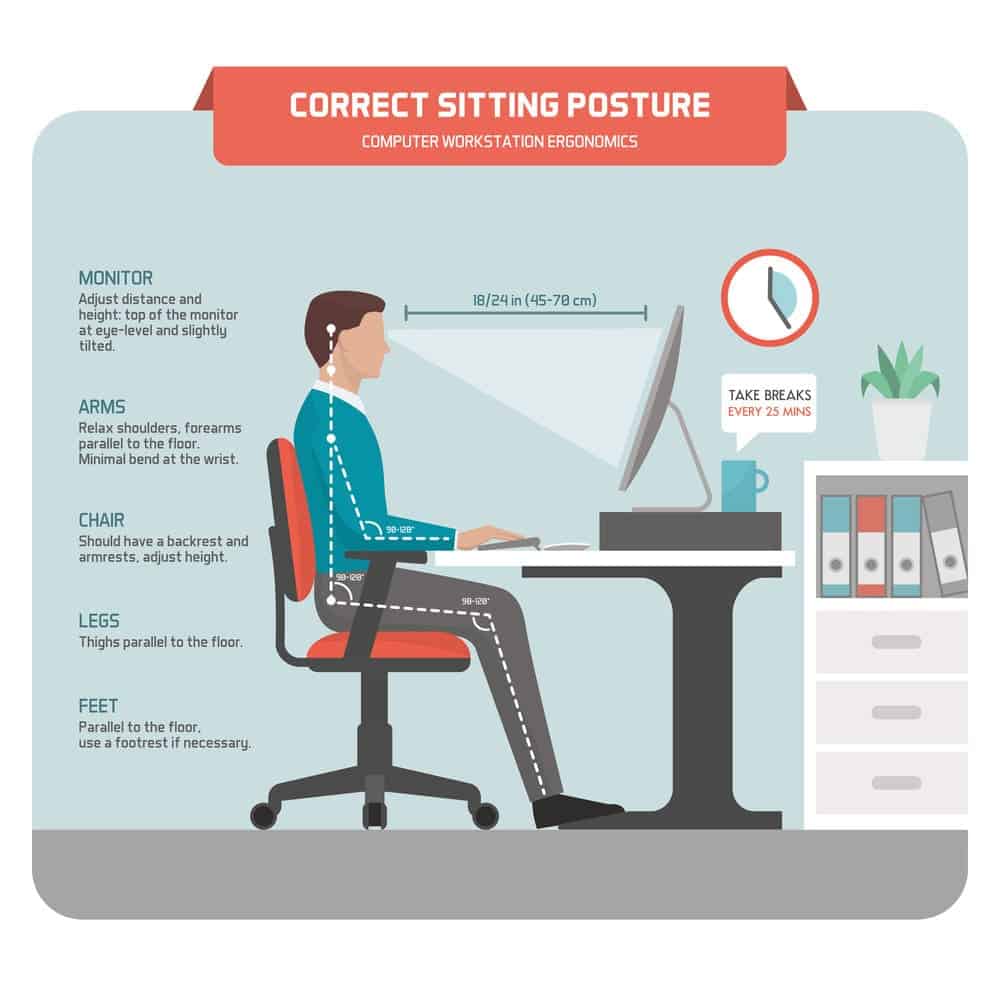
2. Compression
Reduce the pressure on your sit bones with pressure relief cushions or a pillow.
Prolonged sitting leads to discomfort in the buttocks, which can be addressed by lifting your seat higher with a towel, wedge cushion, or high-density foam.
Pain in the tailbone can be reduced with a folded towel or a coccyx cushion
3. Movement
Taking breaks from sitting can help reduce pressure and increase blood flow.

Here are some tips to increase movement:
- Rocking your pelvis
- Arching and bending your lower back
- Moving your legs and ankles
- Lifting your feet and straightening the knees
- Squeezing your gluteal muscles.
Office Ergonomics: What is the best position to sit on an office chair?
The correct sitting position will help you maintain a good posture for a healthy back and hips.
You can achieve the correct posture and sitting position by remembering these tips:
- Keep feet flat on the ground or a footrest
- Never crossing your ankles or knees
- Maintain two to four inches between the back of your knees and the chair
- Position your knees at a right angle or slightly lower than your hips
- Ankles a bit forward
- Relaxed shoulders
- Forearms and knees parallel to the floor
- Back firmly against the backrest
- Placing a cushion where your back does not meet the backrest
- Taking 10 minute breaks every hour of sitting
Now, here are some habits to break to achieve good posture when sitting:
- Spine bent or slumped to one side
- Arms, knees, or ankles are crossed
- Dangling or unsupported feat
- Straining the neck while looking at a monitor or documents
- Sitting with back unsupported, especially the lower back
How to adjust my office chair to avoid hip pain?
To achieve optimal ergonomics in your office chair, you will have to adjust the following:
1. Seat height
The most important adjustment to make in your office chair is seat height.
Incorrect office chair height leads to:
- Too low with legs bent upwards: this is the main cause of hip damage. It puts pressure on the joints and encourages slouching and crossing of the knees
- Too high with legs dangling: pressure on the knees and cutting off the circulation of the things
The ideal height of your seat is roughly the same level as your knees so that when you sit down, your knees are bent at a 90-degree angle. Your thighs should be parallel to the floor and your feet flat on the floor. This ensures the least pressure on your back and hips without restricting motion.
2. Seat angle
The ideal seat angle is tilted slightly downwards from back to front. Neutral seat angle is also good, as long as the front lip of your chair isn’t too high so as not to cut off blood flow.
3. Seat width and depth
The ideal office chair will suit your body type and will not constrict your hips or torso.
While not present in most office chairs, adjusting seat width can make a huge difference for overall comfort. Most office chairs are 17 to 20 inches wide.
Alternatively, you can also remove your armrests if they aren’t adjustable. Sticking with an office chair that restricts your movement will likely make your hip pain worse.
As for seat depth, your back should be against the backrest, and there should be two to four inches between the back of the knees and the chair seat.
4. Lumbar support
Lumbar support targets your lower back, which is critical for good sitting posture and healthy hips.
Incorrect lumbar support can lead to misalignment and strain:
- Too far back: causes the lower spine to reach back, encouraging slouching and misalignment that leads to muscle, joint, and spine pain
- Too far forward: rear is too forward on the seat, causing legs to be higher up. This encourages crossing of legs or adjustment of incorrect seat height. This will also enable the user to slouch or lean back, causing misalignment.
What exercises should I take to reduce/prevent my hip pain?
Aside from taking 10-minute breaks every hour of sitting, doing some stretches throughout the workday can do wonders for your hip health.
Some of these exercises are done standing, while others can be done seated. The important thing is to maximize movement to alleviate pain and discomfort in your hips while sitting in a chair for long periods.
Here’s what you can do:
Hip extension
Stand up, keeping your legs straight and feet shoulder-width apart. Then, hold onto a stable chair, table, or wall for support. Plant one leg flat on the floor with your knees bending. Then slowly lift the other leg backward. Hold for five seconds. Repeat this stretch at least five times on each leg.
Spine twists
Stand up and cross your legs. Twist in the opposite direction and hold the position for 30 seconds. Repeat on the other side. Do this three times.
Calf raises
Stand up behind your chair and use it for balance. Wear flat shoes or go barefoot and lift your heels up so that you’re on your toes. Hold for a few seconds, and lower back down. Repeat 20 times.
Conclusion
Aside from failing to choose the right ergonomic office chair, incorrect adjustment and sitting position will lead to hip pain and discomfort.
To reduce hip pain when sitting for long periods on your office chair, make sure to pay attention to your hip angle, compression, and movement throughout the day.

My name is Vance, and I am the owner of To Ergonomics. Our mission is to improve your workflow by helping you create a supportive and welcoming environment. We hope that you’ll find what you’re looking for while you’re here.

