Did you know that nearly 65 million Americans have reported an episode of back pain recently? 16 million American adults experience chronic back pain every year. This results in limiting your everyday life and activities.
Lower back pain can be a result of bad posture, injury, illness, and even a badly positioned office chair. Today, we are going to share with you ways in which you can change your office chair position to help relieve your lower back pain.
Table of Contents
Why Does My Lower Back Hurt In My Office Chair?
When you sit in an office chair for a long period of time, you keep your body in a static position. This position increases the amount of stress you put on your shoulders, arms, back, and even your legs.
According to Spine-Health.com, when you sit in your office chair, you tend to slouch over or slouch down into your chair. This is bad posture as it overstretched the spinal ligaments and strains the discs that surround your spine. Over time, this bad posture can damage your spinal structures and create or worsen your back pain.
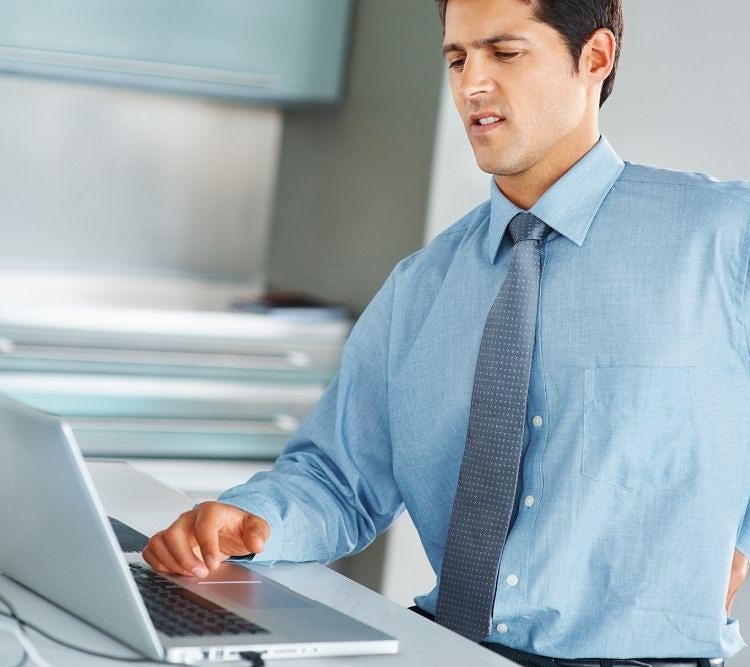
Below are some of the injuries that you can get if your office chair placement is incorrect.
Injuries caused by poor office chair placement
Carpal Tunnel Syndrome
This is when the nerves in your wrist become inflamed. It is caused by incorrect posture when using your laptop and mouse. So if your chair adjustment is incorrect, your posture on your chair is bad or the placement or your mouse is incorrect, you could get this injury.
Chronic neck and back pain

Sitting in a bad position for too long increases the strain you place on your muscles and skeletal structure. After a while, the strain becomes too much and your body begins to cry out for help.
Frequent tension headaches
With your neck in a bad position all day, your neck and shoulders muscles become tense. This can result in bad tension headaches, pins and needles down your arms, and sometimes numbness.
Sciatica
This is the pain that comes from your sciatic nerve. It runs down the base of your spine and into the back of your legs. Bad posture can cause this nerve to flare up, become inflamed, and create pain that will affect your daily life.
Tendonitis

Tendonitis is the inflammation of a tendon. A tendon in your hands, arms, shoulders, neck, and back can become inflamed when you apply too much pressure on the muscles that surround the tendon.
Treatment options for the conditions mentioned above
Some of the conditions mentioned you need to seek medical attention for. Once you have been treated, you can use the following home remedies to help ease the pain.
- Apply ice to the area for a few minutes an hour. This will help reduce swelling.
- Heat such as a heat pad, hot water bottle or hot bean bag, when applied to the affected area can help relieve pain. Heat works best on inflamed tendons.
- Relax the affected muscles as much as possible.
- Physiotherapy or sports massage can help relieve the tension in your muscles.
- Adjust your office chair correctly to help prevent these injuries in the future. (Below we will help guide you so that you can make the correct adjustments to your office chair).
How Does Leaning Back in The Chair Affect Your Lower Back?
Professionals believe that leaning back into your backrest can increase the pressure on three areas of your spine. It is believed that leaning back on a chair is particularly bad for your lumbar spine and neck. If you are going to lean back into your office chair, you should have lumbar support to create an arch that will keep your spine straight and relieve pressure on your spine and muscles.

This study suggests that the best position for your back is somewhat reclined. This study suggested that sitting at a 135-degree angle rather than a 90-degree angle can help alleviate back pain.
The study concluded that working with your office chair slightly reclined puts less stress on the spine and may reduce the risk of back pain later on. By placing your chair into a reclining position with the correct chair adjustments, you can help relieve back pain.
How To Adjust An Office Chair For Lower Back Pain?
Using an ergonomic office chair, when used properly, can help you maximize back support as well as help you maintain good posture when you are sitting at work. With that being said, owning an ergonomic chair is not enough. You need to adjust the chair to suit your body proportions as well as the desk that you are using.
Let’s take a look at how you can adjust your chair to help support your lower back more. These tips can be used on any office chair.
Accurate elbow measures

The first thing you need to do is make sure you are comfortable on your chair. You need to be as close to your desk as possible. This will enable you to adjust your chair so that your upper arms are parallel to your spine.
Once that is done, rest your hands on your workspace. If your elbows are not at a 90-degree angle, you need to adjust the height of your chair until your elbows are at 90-degrees.
Correct thigh measures

Next, you need to make sure that you can slide your finger under your thigh at the beginning edge of your chair. If you feel that it is too tight, you can place your feet up with an adjustable foot step.
If you find that there is a finger width or more between the underneath of your thigh and the chair, you might need to raise your desk up slightly. You can do this by using bricks or adjusting the height of the legs. This will then allow you to raise the height of your chair. This position keeps your lower spine straight.
Right calf measures
The next step is checking your calf measures. Place your bottom against the back of the chair and try to move a clenched fist between the back of your calf and the front of your work chair. If you can do this easily, then your calf measures are correct.
If you cannot do this, that means that your office chair is too deep and you are placing extra strain on your lower back. You can adjust your backrest forward or get back support such as a lumbar cushion or a rolled-up towel.
Ensure your eye resting eye level is exact

If your resting eye level is not correct, you strain the top half of your spine. Eventually, this strain will start to affect your lower spine.
Sit comfortably on your office chair and close your eyes. Ensure that your head is facing forward and is straight. Your eyes should be focused on the center of your computer screen. If it is not, you can place a stand underneath your computer to raise the computer higher.
If it is too high, then you can lower your workspace to ensure that your computer is at eye level.
Place your armrests accurately
An armrest is crucial due to the fact that it helps take some of the strain off your shoulders and upper spine which is your neck area. The armrests also make it less likely for you to slouch in your chair.
You want your armrests to slightly lift your arms and shoulders. You do not want to feel a stretch or pull in your shoulder area when resting your arms. With your elbows at 90-degrees, you can place your armrest at that height to help alleviate the pressure.
This trick will also help to reduce tension headaches, pins, and needles in your arms and hands as well as reduce the risk of carpal tunnel syndrome.
Purchase lower back support cushions

Your lower back should be arched slightly so that you do not slouch forward or down in your chair. As time goes by, you get tired and your posture becomes poor. This results in pain in your lower back.
To help achieve this arch you can purchase a lumbar spine support cushion, using a rolled-up towel behind your back, or buy an office chair that comes with lumbar support to help create the arch.
When you slouch in your chair, you create extra stress on your lower back. To be more specific, your lumbar discs. When strain is exerted here, you can land up with a pinched nerve or sciatica. These conditions require medical assistance and sometimes surgery. Buying a cushion will save you in the long run.
Final Thoughts
Once the adjustments have been made, make a conscious effort to get up from your office chair at least once every hour. This will give your eyes a break from screen time as well as promote blood flow to your body. Sitting for too long, even in the correct position can also lead to chronic back pain.
Our entire lives we are taught that bad posture can lead to muscle problems in the future. Working long hours, sitting at desks for hours on end will lead you down a road of chronic pain.
By making the adjustments we mentioned as well as ensuring you get any injuries treated by a professional, working will become less painful and you will see that your overall lifestyle will improve as well.

My name is Vance, and I am the owner of To Ergonomics. Our mission is to improve your workflow by helping you create a supportive and welcoming environment. We hope that you’ll find what you’re looking for while you’re here.

