Picture this: you’ve been reading about the benefits of a standing desk. It sounds like it could be useful for you and may encourage you to stay active throughout the day.
The only problem is that you don’t own one, and you don’t feel like investing the money into buying one — at least not yet. Luckily, you don’t need to have a standing desk to enjoy the benefits that come with it.
Here are a few creative solutions for individuals who don’t have a standing desk.
Table of Contents
1. Use a Shelf
Using a bookshelf, especially one that’s quite wide, will help you get used to the feeling of working on your feet. The most important thing to figure out is what height you should be working at.

Ideally, the desk should be the same height as your elbows when you bend your arms 90 degrees.
This means they should barely rest on the desk/bookshelf while you’re working. If the desk is any lower, it will make you hunch over. And if it’s higher, you’ll strain your neck and eyes looking at the screen all day.
We recommend using a bookshelf that has enough space for your laptop and a few other office supplies you need when working. You want to be comfortable. Make sure there’s enough light in the area so that you aren’t straining your eyes when staring at the screen.
This solution is temporary, but it will simulate what it’s like using a standing desk to some extent.
2. Incorporate Movement Into Your Routine
If you’re concerned about staying fit, you don’t need a standing desk to help you out. While standing does burn slightly more calories than sitting, the best way to stay active throughout the workday is to move.

Working in an office is usually very sedentary. There aren’t a lot of reasons to get out of your desk, especially when all of your work is done at the computer in front of you.
Incorporating some movement into your office or work-from-home routine will help you feel less lethargic and more upbeat.
You can decide how simple or challenging the movement is. It could be choosing to walk to your colleague to ask them a question instead of emailing them, or you could do a few squats and jog in place for a couple of minutes. The choice is yours!
Getting your heart pumping throughout the day won’t replace a standing desk, but it will offer your body the movement it would otherwise miss out on.
Remember, standing is better than sitting, but you are still just as inactive when you’re standing all day vs sitting all day.
3. Raise Your Computer
You do not need a standing desk to raise your computer to standing-height. There are a few ways you can do this, depending on your budget and resources.
Desktop Riser

A desktop riser is a small table that you put on top of your desk. The riser can move up and down, similar to a standing desk. It can be used on any flat surface and is easy to adjust.
This is an affordable way to enjoy the benefits of a standing desk.
You don’t need to commit to buying an entirely new piece of furniture, but you are able to work while standing up. One downside is that a desktop riser is big enough or strong enough to support your body, so you will need to be careful to not lean on it.
You will also need to be mindful about how much stuff you put on the riser.
Stack Some Books
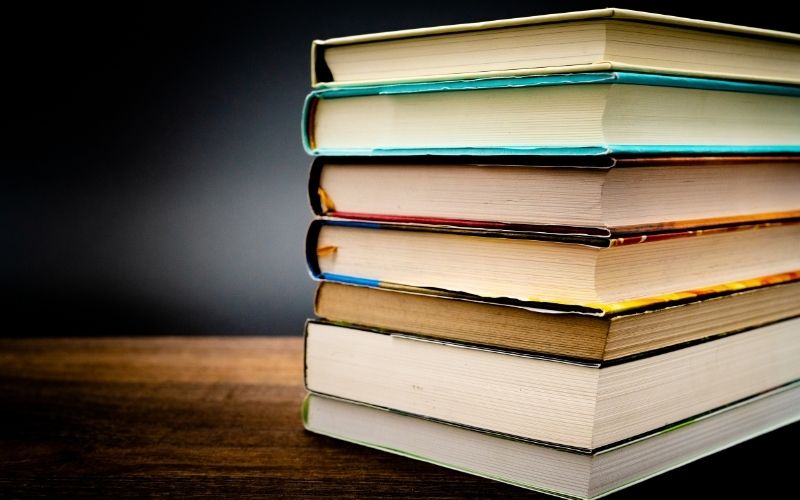
This DIY isn’t complicated, but it is effective. If you have a lot of thick books (like textbooks) lying around, stack them to help raise your computer to standing level. This will give you an idea of what it’s like to work standing up.
Make sure that the stack of books is secure. You don’t want them toppling over mid-email! You can also use a box, too. Just be sure that whatever you use is strong enough to withstand the weight of your laptop or desktop.
Use a Small Table
Have a small plastic table lying around? That would make the perfect desktop riser!

Clear your desk off, then place the table on top. Check to see how tall it is, since you want it to be the correct height. If it’s too tall or too short, it may cause you back problems down the line.
Not all tables are created equally, though. Be sure you aren’t overloading your desk with too much weight.
We recommend only using very lightweight or plastic tables for this hack so that you don’t accidentally destroy your desk. You should also be wary of the legs scratching the desktop.
4. Set Timers
Remembering to move around can be tricky. If you get sucked into a project or task, the idea of stepping away for a few minutes might easily slip your mind.

Standing desks keep you aware of your surroundings because it’s harder to forget to move when you’re already on your feet.
Try to walk around for a few minutes every hour. This will increase your productivity by chopping up your workday into more manageable blocks, which is something using a standing desk also helps with.
If you think a standing desk will help add structure and focus to your work-life, you can start by setting times associated with different tasks. That way, when you eventually get a standing desk, you already have the mindset to go with it.
5. Rent a Standing Desk
Buying a standing desk is a big investment. Luckily, there are companies out there that let you rent a standing desk to try it out first.
This is an affordable and manageable way to test out the equipment before committing to it.

It will also help you decide if you’re okay using a manual standing desk or if you want to splurge and buy an automatic standing desk.
Boomerang
Boomerang is one of many sites you can rent standing desks from. Their prices are affordable, and you can search based on your location and requirements. This Sit Stand Desk is adjustable and there are several renting options available for it.
Cort
Cort rents out a range of home and office furniture. They have a couple of standing desks options that will allow you to get a feel for working while standing up.
Just be aware, Cort offers a lot of very nice looking furniture, so you might end up getting sucked into decorating your whole office with them!
6. Get an Office Chair With Lumbar Support
If you can’t or don’t want to get a standing desk, finding an office chair with lumbar support is your best alternative. This will ensure you sit correctly and will help prevent chronic back pain.

Lumbar support works with the natural curvature of your spine to keep your body aligned and pain-free.
There are a lot of fantastic ergonomic office chairs on the market. If you’re on a budget, it’s easy to track down second hand office chairs in very good condition for a fraction of the price.
Using a Standing Desk Safely
When you finally decide to get a standing desk, you need to know how to use it properly. Just because you’re standing doesn’t mean you don’t need to pay attention to your posture.

Stand with your feet shoulder-length or hip-length apart and make sure they are firmly planted into the ground. Your shoulders should be standing tall, and your spine should be straight and aligned with your body.
Overall, you should feel secure in the position. Avoid rocking too much.
If you want to take pressure off your feet, lift one foot and place it on a small box under your desk. Alternate feet every 10 minutes.
One mistake rookie standing desk users make is to stand for too long. You should start by only standing a few minutes every hour, then work your way up.
It is not uncommon for an individual to injure themselves from standing too much the first few days with their new desk. Go into it slowly and take your time.
Wrapping Things Up
There are several alternatives to using a standing desk. You can choose to make your own with a bookshelf or a variety of desktop raisers, or you can opt for other ways to stay active and moving throughout the day.
Make sure to always check if your standing desk is at the correct height. This will save you from hunching over or looking up too much. The desk should be the same height as your elbows.
If you decide to rent a standing desk, have a look at the websites we’ve recommended. Alternatively, you can always purchase one second hand from one of several second hand office furniture resellers.
Have you gotten creative and found a way to make your own standing desk at home? What’s your favorite way to stay active during your work day?
Let us know in the comments!
Good luck!

My name is Vance, and I am the owner of To Ergonomics. Our mission is to improve your workflow by helping you create a supportive and welcoming environment. We hope that you’ll find what you’re looking for while you’re here.

