When it comes to purchasing a new Steelcase Leap chair, you will be faced with the option of a chair with or without a headrest.
One of the benefits, however, is that you can purchase the chair and headrest separately. This gives you a chance to enjoy the chair for a while on its own, and decide if a headrest will benefit you later.
Purchasing the two items separately is very common and many Steelcase Leap buyers have opted for this option.
A headrest may not benefit all individuals and will depend on how often you use the chair and your preferred seating position. If you like to recline, a headrest may be a perfect addition to your Steelcase Leap.
Table of Contents
How to Install a Headrest on a Steelcase Leap

Adding a headrest to a Steelcase Leap chair can be done quickly. Each headrest addon includes simple instructions with detailed information to help you along in the process.
While you will need some basic tools, others will be included with the headrest. You will need a hand drill with a ¼” drill bit to bore the holes in the back of your Leap chair.
Before drilling, you will want to remove the front padding of the chair to ensure the drill does not accidentally damage the fabric or padding.
Once the holes are made, place the included bolts through the headrest support plate and into the back of your chair.
Spinning the chair to the front where the padding was temporarily removed, add a washer and nut to the bolt and tighten it with an Allen wrench and a socket wrench. The Allen wrench should have been included with your headrest.
Once the headrest is installed, replace the front padding to the chair and give it a test. Sit in the chair normally and see how the headrest feels. You should be able to adjust the tilt as well as the height to get the best comfort.
If the above instructions were not clear, this step-by-step video fully details the entire process for you to follow along with at your own pace.
The headrest can add four to nine inches of height to your chair. Where you have your headrest will depend on your height when standing.
One of the benefits of installing your own headrest is that you can adjust it to suit your sitting position and posture, or can remove it if it doesn’t work out.
Do You Need a Headrest on Your Chair?
Having a headrest on your chair can add an extra layer of comfort you didn’t realize you were missing. When it comes to ergonomics and comfortable seating over many hours, having a headrest can not only improve your posture but can reduce upper back pain as well.
If you spend a lot of time reclining in your chair, having a headrest is almost required to get the highest level of comfort possible. It supports your head and neck and reduces strain on your shoulders and upper back as well.
The more comfortable you are in your office chair, the more focused you will be on your work. Besides helping with overall comfort and focus, some other benefits of having a headrest include:
Better Posture

A headrest is designed to gently support your head and neck while also helping your spine fall into its natural curvature. Headrests should be adjusted to your body type just as lumbar support would be, so always take the time to ensure the headrest is suited for your comfort.
You don’t want a headrest that pushes your head too far forward. This will misalign your spine and can cause hunched shoulders, pinched nerves, and muscle strain.
On the other hand, a headrest that is too far back won’t provide the support you need.
Trying to find a happy medium is important. You want the headrest to support your head in an upright position without pushing your head and neck more forward than your shoulders.
Reclining Comfort
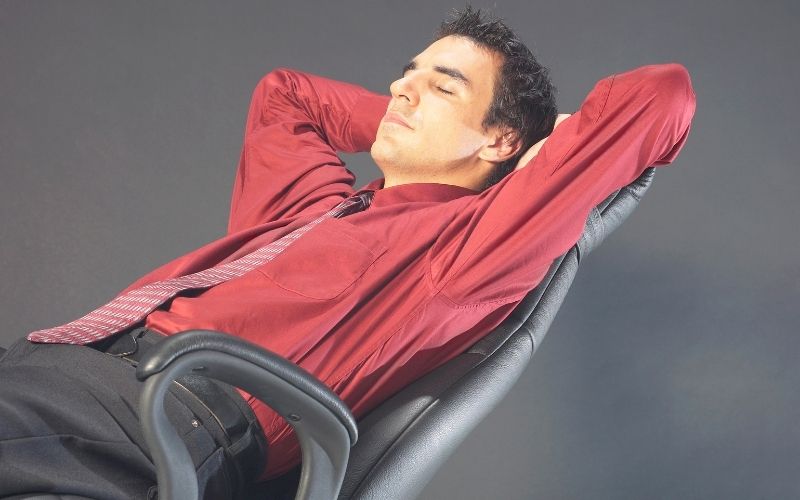
If you spend a lot of time reclining in your chair, having a headrest can make your seating position much more comfortable.
For example, if you find yourself reading long text-based material or taking extended calls, a headrest can provide excellent support for your entire spine.
Ergonomics

Chairs that cater to ergonomics and comfortable posture are adjustable in many ways—including the headrest. Your body is unique, and an office chair is not always one-size-fits-all. You want to ensure your headrest can be adjusted to provide you with the best support possible.
Good ergonomic headrests can be adjusted in height as well as tilt.
Normally, the tilt function will be via a spring attachment and will automatically contour itself to your head and neck. The height can be manually adjusted yourself to give you a variety of choices when it comes to your comfort.
Additionally, chairs that have adjustable headrests can be adjusted to suit many users. If you share the chair with someone else in your family or workspace, you can each adjust the headrest to your liking.
Can You Add a Headrest to a Non-Headrest Model?

In short, you absolutely can. Steelcase Leap is found in two versions: V1 and V2. If you have an older V1 chair, you will notice it has no headrest attached.
The V2 was made with a headrest in mind, but you can still add a headrest to the original V1 model.
There is a variety of aftermarket and OEM add-ons you can find for Steelcase chairs, including headrests.
Attaching a headrest to the chair is a similar process to the one mentioned earlier in this article—however, by altering a V1 chair you may be voiding the warranty or reducing the overall durability of the chair itself. You may want to contact your local Steelcase dealer and learn more about their warranty restrictions if it’s important to you.
The V2 chair, on the other hand, was specifically made to accommodate headrest additions later. It includes simple instructions and specific areas you can install the headrest which will not void the warranty nor reduce the durability of the chair over time.
Conclusion
Adding a headrest to your Steelcase Leap chair is something you may want to consider. It’s a very simple process and can be done in a short amount of time.
After the installation is done, the headrest can provide years of added comfort when sitting in your chair for long hours.

My name is Vance, and I am the owner of To Ergonomics. Our mission is to improve your workflow by helping you create a supportive and welcoming environment. We hope that you’ll find what you’re looking for while you’re here.


